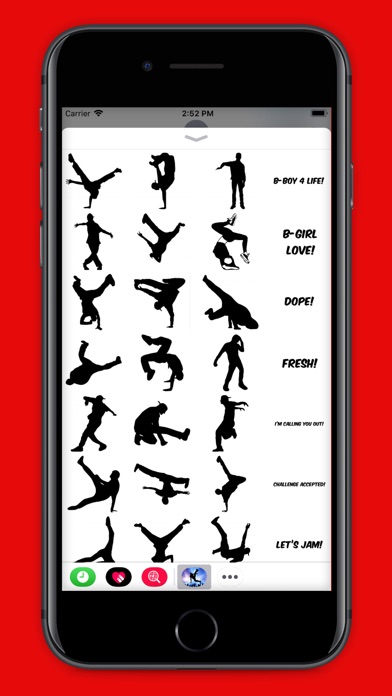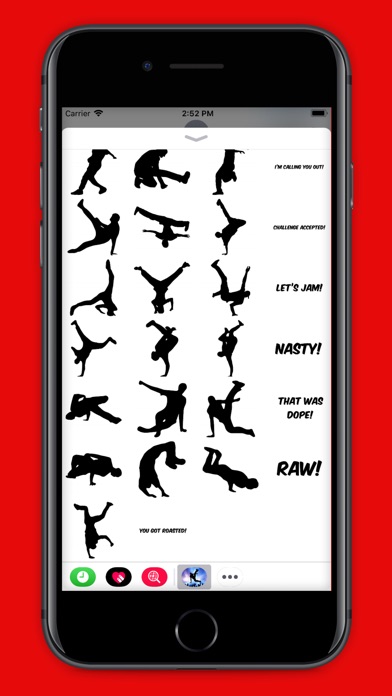50+ stickers to choose from!
Send your crew a B-Boys sticker with these awesome new stickers!
Add these awesome stickers to your collection!
***Installs within the iMessage store***
*App icon will not show up in home screen*
EASY WAY TO SHARE:
1. iMessages app Drawer - tap sticker to send as new iMessage or hold to resize and post on chat bubbles
HOW TO ACCESS / INSTALL STICKERS:
1. Open the iMessages App
2. Tap App store icon on left side of iMessage Input bubble
3. Tap four circles icon in bottom left corner
4. Sticker App should appear in your iMessage App Drawer
5. If sticker does not appear, then tap "Store" icon and select "Manage" tab to add sticker pack to iMessage Sticker Drawer
6. Select and send!
Enjoy and THANK YOU for downloading!